How to: use favourites in Sage 200
This tutorial aims to assist Sage 200 users in how to; 'create a favourites menu, locate the favourites menu and create a favourites landing page in ...

When the configuration of your new solution is complete – when you will hopefully have successfully completed 6 of our 7 steps to financial transformation, it is time to put the software through its paces.
Once User Acceptance Testing (UAT) has been conducted and you are happy that the solution meets your requirements, you will get a cutover plan – something the project team will have worked collectively on during UAT.
A development term for transitioning from one system to another, the cutover plan is designed to minimise the ongoing risk of system migration.
An experienced project team will supply a thorough cutover plan. An effective plan should include details of and timescales relating to the following:
• When you will start processing in the new software solution and cease processing in the legacy system
• Preparation of the production environment
• Preparation of the service desk for user support
• Full historical financial data loads – details and execution date
• Data checks after the data loads
• Issue log closure
• Development of a command centre prior to go-live
• Development of a user support plan
With all the planning in the world, sometimes things can unavoidably go wrong. Therefore, it is imperative to establish a contingency plan. With a contingency plan in place, your organisation can continue ‘business as usual’ while any issues are fixed.
If your communication up to this point has been clear and well received, user adoption should be unproblematic. However, to overcome any lingering resistance and really drive user adoption, consider these final steps for success:
• Keep the lines of communication open
• Develop training sessions and programs
• Create an effective governance structure
• Survey your team
• Monitor and iterate as needed
Greater detail on each of these points can be found in our eBook, 7 Practical Steps to Non-Profit Finance Transformation.
If you are considering a new finance solution, have you considered Sage Intacct? A best in class, true cloud financial management solution, Sage Intacct is designed to meet your business requirements today, with the flexibility to scale and grow with you.
A best in class, true cloud financial management solution, Sage Intacct is designed to meet your business requirements today, with the flexibility to scale and grow with you.
Visit www.cpio.co.uk/sage-intacct to find out more. Or to see how Intacct can transform your finance team’s efficiency and productivity, whilst lowering total cost of ownership, book a demo with one of CPiO’s accredited consultants.
Keep up to date with CPiO's latest blogs, news and events
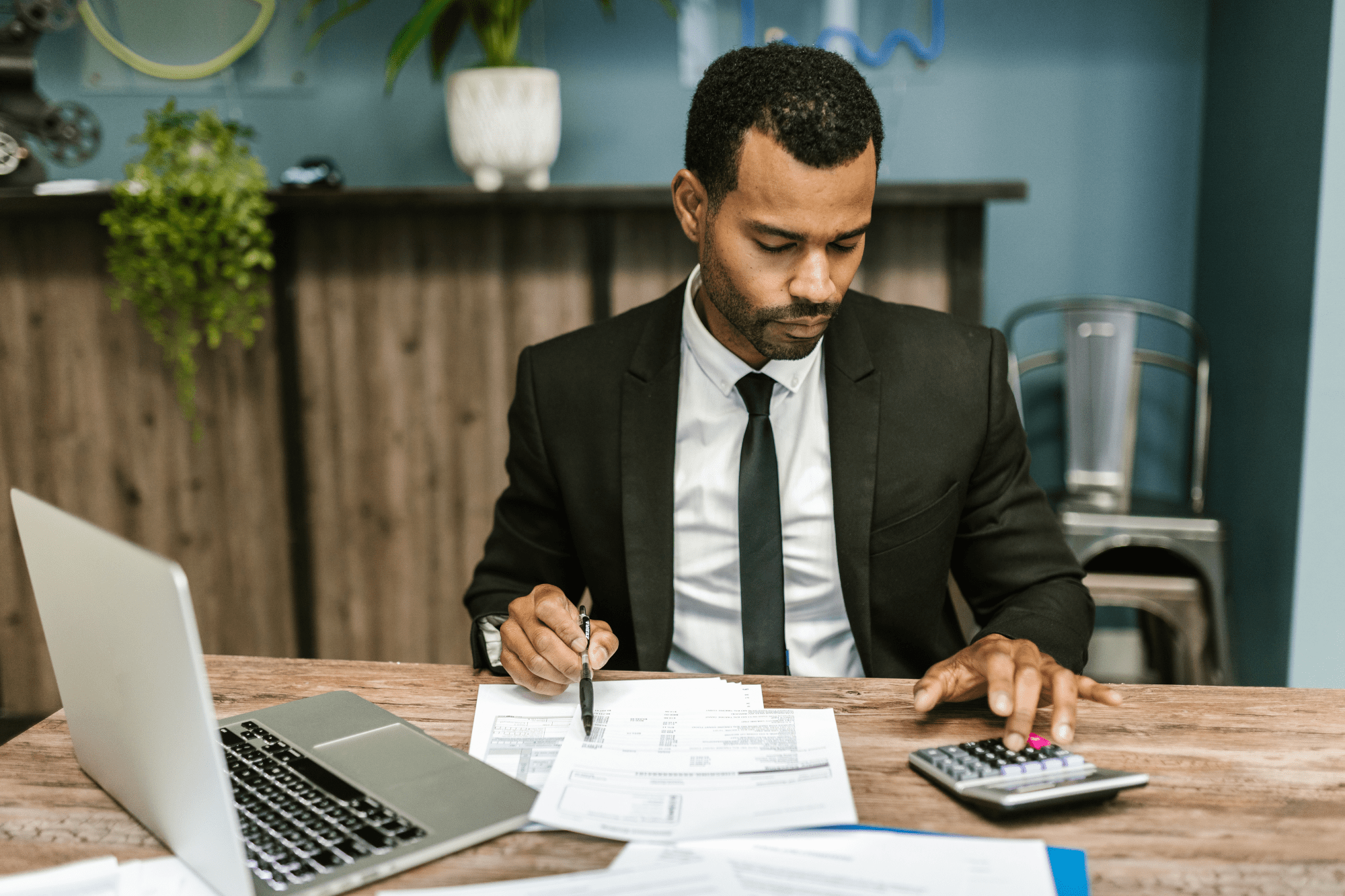
This tutorial aims to assist Sage 200 users in how to; 'create a favourites menu, locate the favourites menu and create a favourites landing page in ...

This tutorial aims to assist users with how to Enter or update a company address in Sage 200.

Intuit QuickBooks is usually the financial software of choice for many small and mid-sized businesses in the organisation’s early days – and...