Sage Ai for CFOs: From reporting to real-time intelligence
Today’s SaaS CFO is expected to be far more than a financial gatekeeper. They are strategic partners to the CEO, trusted voices for investors, and...
Switchboard: 0344 880 61411 | Helpdesk: 0344 880 6155

This tutorial aims to assist users with how to Enter or update a company address in Sage 200.
A user’s company name and contact details are stored in the Accounting System Manager module in Sage 200, these details will be used to populate fields on any reports and layouts that are created.
To change or update these any of these details, navigate to:
Accounting System Manager > Settings > Company Detail
Once the user has changed or updated the company address in Sage 200, select ‘OK’ found at the bottom left of the form; any future layouts or reports will be populated with the new information.
Please note that these changes will not affect any reports or layouts that have already been generated and saved to the spooler in Sage 200.

Today’s SaaS CFO is expected to be far more than a financial gatekeeper. They are strategic partners to the CEO, trusted voices for investors, and...

Independent research firm Information Services Group (ISG) has classified Sage X3 as a Leader in its evaluation of ERP solutions for midsized...

Independent analyst ISG has positioned Sage X3 as a Product Experience Leader for mid-sized manufacturing organisations.
Keep up to date with CPiO's latest blogs, news and events
Few companies bucked the trend of the long recession and managed to achieve double digit growth throughout. Even fewer are within the manufacturing...

Leadership is informed, empowered and confident Agile organisations develop leaders that are accountable and competent in making decisions based on...
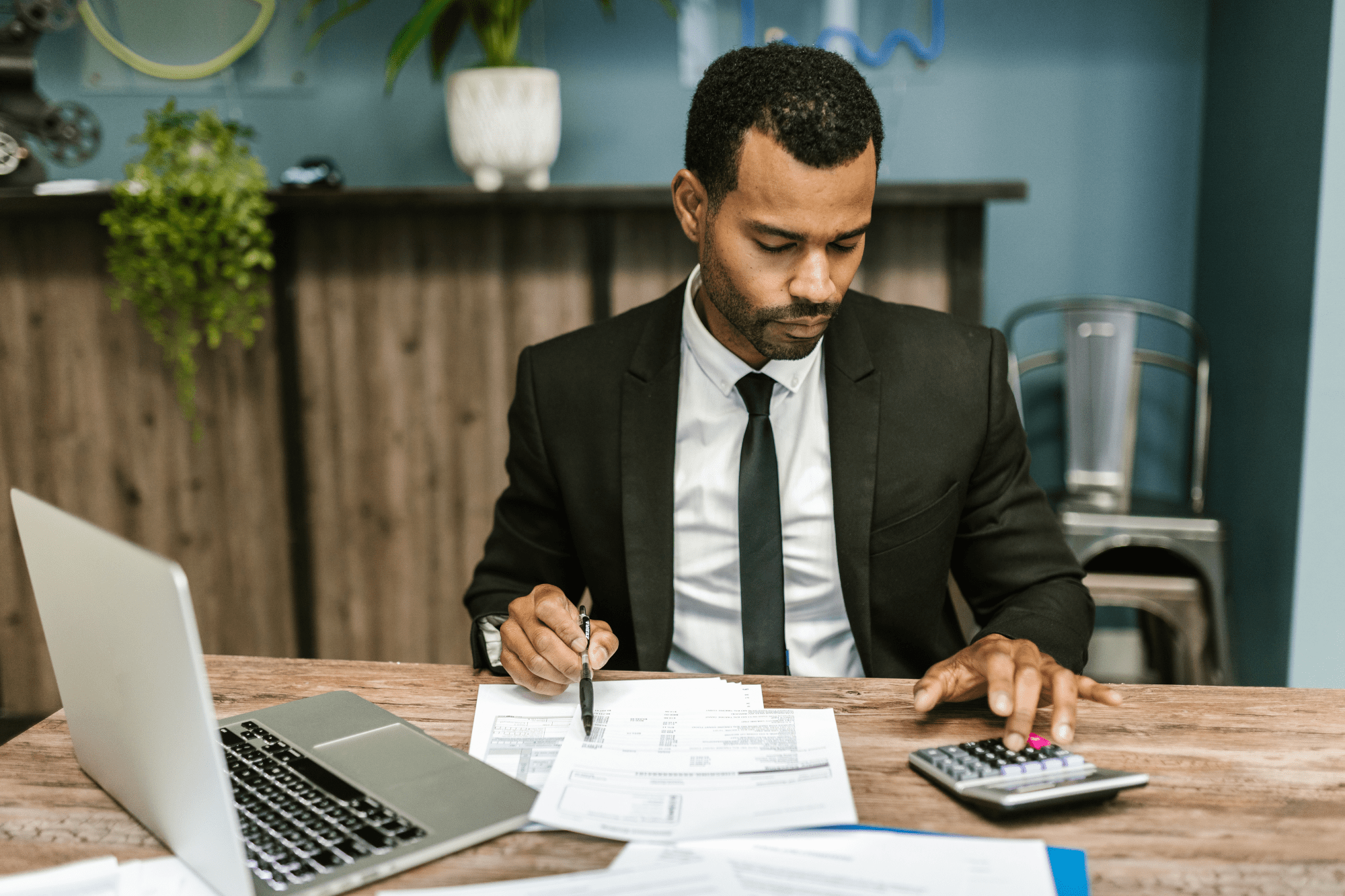
This tutorial aims to assist Sage 200 users in how to; 'create a favourites menu, locate the favourites menu and create a favourites landing page in...