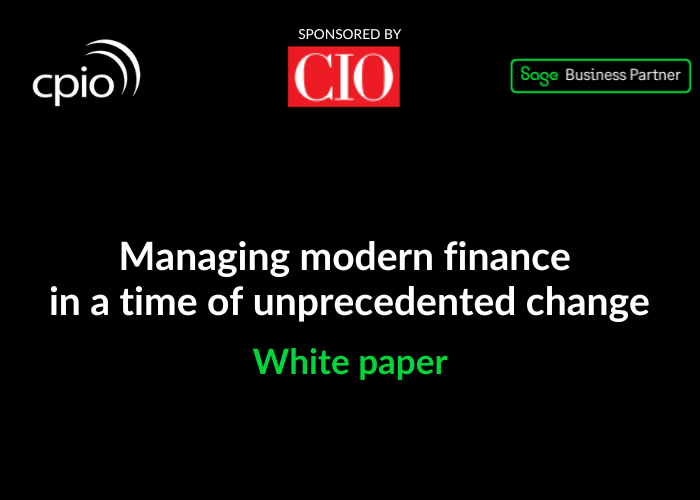The advent of Business Intelligence (BI) products has brought an unparalleled shift in the tools available to accountants for the review and exploration of monthly management and annual statutory accounts.
The truth is that spreadsheets and macros, as a means of preparing reports, are living on borrowed time. When they became available during the first ‘accounting revolution’, they were game-changers. I remember being blown away by the brilliance of ‘Supercalc 5′, one of the first spreadsheets (which came on floppy disc, in the days when floppy meant entirely bendable); a ‘BE’ product (Before Excel).
There is a new dawn; a second revolution. Right now there are tools that will turn reporting on its head for the Financial Director.
Since the creation of BI applications for accounts, we can now prepare monthly reports faster, be more confident of the results and can communicate them better to our colleagues. Businesses that exploit BI are ‘faster’; they take true competitive advantage from the intelligence they glean.
We can use BI to explore key factors such as margins, sales for key (or even individual) customers, supplier costs and other important areas dynamically, easily drilling down to transaction level data if required. We can compare with budgets and forecasts which remain as excel spreadsheets eliminating the need to re-key the numbers into ERP systems, easily adjusting for changes to forecasts.
Some BI packages run ‘in-memory’ and are fully searchable; selections are applied in real time as you work. There is no need to ‘run a report’, as anything you select with a click of the mouse appears instantly in the view you are working on and can immediately be exported to Excel If required.
It is usually far quicker to use an ‘in memory’ BI tool to perform ‘lookups’ (suppliers, customers, nominal accounts, journals) than it is to login to the ERP system. Wildcards can also be used in searches which will return matches on values too. Simply begin typing a name or invoice number in the ‘Search’ box, for example, and the potential possibilities appear in a drop down list. Finding which nominal accounts a journal affects could never be simpler.
Trend analysis charts can be constructed which pivot through annual, quarterly, monthly, weekly, daily, or even hourly views, whichever are most relevant to your business. A favourite technique of mine is to view the current reported month’s trend over the last three or five years. With a well-formatted BI tool, this can be achieved in a matter of two or three mouse clicks. It can be fascinating to see how the underlying business has changed.
Next, imagine having the ability to ‘slice and dice’ these trends by division and cost centre; the power to review the evolution of your business in such detail is priceless.
In my experience, BI is also invaluable when there is a need for reporting outside of the usual monthly management accounting routine. A good example would be when compiling tenders for new or repeat business. This is often a highly time pressured exercise and the importance of ‘getting it right’ cannot be overstressed. BI allows highly targeted selection of only the relevant data needed to ensure you can achieve that extra competitive edge.
The new breed of BI solutions are intuitive to use; if you have mastered using a mouse and an internet browser, you are already pretty much fully trained.
Financial year constraints can be cast aside by working on the underlying data and constructing your accounts ‘on the fly’. If you want a view on your data from month 3 last year to month 4 this year, you can have it. I personally like to see charts showing 13 months of key data, such as Sales, Margin or Overheads running from May last year to May this year, for example.
Formal Profit & Loss and Balance Sheet accounts can be easily re-formatted as your business changes, often without the need for re-structuring nominal codes. New levels of reporting can be generated; no need to invest in an expensive new accounting system to achieve greater levels of management reporting.
Moreover, since a properly constructed BI application will have a ‘low touch’ approach, changes to reporting, such as inclusion of new nominal accounts are often automatic. Gone are the days when opening a new account meant hours of re-formatting and testing of spreadsheet macros to accommodate a simple change in the monthly reporting pack.
BI gives us confidence to explore monthly reports live in Board Meetings. It gives true competitive advantage, as the fact-finding/decision-making process can often be compressed to the extent that actions are agreed on average a whole month earlier than before. Non-accountants understand better when they can be taken through the results dynamically; even more so, if those results can be displayed graphically.
If you’re still thinking, ‘Why should I waste my valuable time looking at some new ‘gadget’, when I have all my reporting needs covered with a system that gives everything I need to prepare my monthly accounts like clockwork?’, then I’m afraid you’re missing the point. This isn’t about replacing your current reporting with a gadget. This will genuinely revolutionise how you see your data and how quickly you can make decisions.
One actual instance I can share with you was the case when I was in a Board Meeting and we had beaten our sales budget in one particular element of the business. I was explaining to my colleagues that, although the improvement in turnover was at first sight a welcome development, there had been a negative impact on profitability and we needed to take a balanced view.
The Sales Director immediately became defensive and wouldn’t accept that beating his targets could have any major ‘downside’. I was able to select the relevant cost centre from the face of the P&L account (click 1); this showed the margin percentage for the period applicable to that particular class of business was indeed below budget and well below the norm for the business as a whole.
My venerable colleague next claimed that this clearly was a ‘one-off’; I then selected the margin review chart (click 2). Since the appropriate cost centre was already selected, this view immediately demonstrated that, over the last 13 months, the decline in margin had been consistently proportionate to the increase in sales, apart from in the current month, which was indeed a ‘one-off’ but against a time series which showed an on-going worsening trend.
We then sent the graph to Excel, where it appeared as a monthly list, showing sales and margin (click 3). We ‘played around’ with the numbers and came up with an assessment of how far away we were from achieving an acceptable return.
It took just three clicks of the mouse to reach a unanimous Board decision that we should monitor that element of the business closely and that the MD would require a justification by the next meeting whether we should be in that business at all.
They say a picture paints a thousand words; how comforting for accountants that the ‘picture’ can now be understood by non-accountants, yet is easily converted to an Excel spreadsheet showing the underlying numbers.
The fact we could drill into the trend in real-time avoided the need to go away after the meeting and prepare a specific study on the underlying trend for that cost centre ready for the next Board Meeting, where we would then have reached exactly the same conclusion, a whole month later.
Over time, once colleagues became accustomed to being able to drill dynamically into data in real time; the face of the meetings changed. We became much more effective as a team; different members would want to explore views. Rather than arguing over the meaning of numbers in isolation, ‘what if’s’ became the norm. Team members willingly adopted the new tools and took on actions to affect change, without the previous exchange of disbelief and subsequent data mining in readiness for the next meeting.
What would it be worth to your business if you could bring decision-making forward and to reap the benefits of ensuing actions one month earlier?
In this blog, we have explored a small insight into the potential power of BI in an accounting environment. There are more features and new insights yet to be uncovered. The best way to understand the possibilities is to use a BI product, or at least to see one in action. There are now ‘off the shelf’ applications that will deliver unprecedented analysis effortlessly and with a minimum of training.
These products are intuitive to use and, perhaps more importantly, invite the user to try out ‘what if’s’ and discover the underlying profit drivers in a business. In my experience, the best feature is the ease with which BI allows us to get the message across, in real time.
So, can today’s FD really afford to ignore Business Intelligence?