Go to the Tools menu (symbolised by the cog in the top right corner).
Sage 200 Versions and Support Status
A guide to maintenance support for the latest Sage 200 versions
Contact us
Keeping your Sage software up to date is important. Not only does it keep you secure, but it also ensures you have the latest features to maximise your investment. Twice a year, in February and August, new Sage 200 versions are released, which mean that older editions of Sage 200 move into ‘Sage end of support’ status, while another version enters a status of ‘extended support’. This is detailed in Sage’s support policy and is standard industry practice for technology companies.
To view the full matrix and find out how long each version of your Sage 200 will be covered by maintenance support, we advise you view the Sage 200 Product Lifecycle PDF.
Is your Sage 200 version currently supported?
We want to make it as simple as possible for you to check, whether your version of Sage 200 is supported, using the following colour codes.
Green versions are currently fully supported by Sage UK.
Orange versions have entered extended support status and will reach end of support status by the date referenced. We recommend that you talk to our experts to plan your upgrade to the latest version.
Red versions are no longer supported by Sage, and legislative and critical updates have stopped and assistance from Sage is now limited. We recommend upgrading to the latest version as soon as possible to stay within the product/support lifecycle.
How to find your Sage 200 Version
Then, in the drop down menu that will appear, click where it says About Sage 200.
This will open a window that will show you the following information:
- Database version of the software
- How many user licences you have available
- Account number
- Serial number
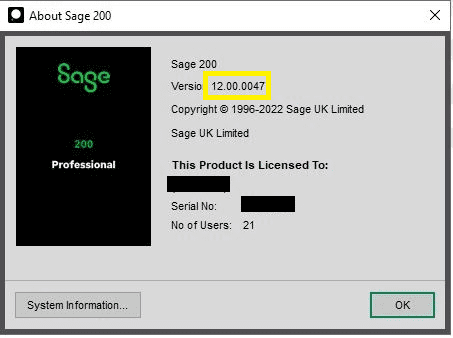
Fully Supported Versions
| Internal Number | Version Number | Release Date | Extended Support | End of Support | Action | |
|---|---|---|---|---|---|---|
| 2024 R2 | 2024.02 | 12.00.0054 | October 2024 | 1st February 2026 | October 2027 | No Action Required |
| 2024 R1 | 2024.01 | 12.00.0053 | February 2024 | 1st February 2026 | August 2027 | No Action Required |
| 2023 R2 | 2023.02 | 12.00.0051 | August 2023 | 1st February 2025 | August 2026 | Consider planning an upgrade to latest version |
Extended Supported Versions
| Release Date | Extended Support | End of Support | Action | |
|---|---|---|---|---|
| 2022 R1 | February 2022 | February 2024 | February 2025 | Consider planning your upgrade to the latest version |
| 2022 R2 | August 2022 | February 2024 | October 2025 | Consider planning your upgrade to the latest version |

For more information
If you would like more support concerning your Sage system, please take a look at the Sage Product Lifecycle Policy or visit our Sage 200 Frequently Asked Questions.
Alternatively, feel free to contact us via our enquiry form with your questions and we will respond ASAP, or call us to speak to one of our expert team on 0344 880 6140.
Contact us
Contact
We'd love to hear from you
Complete the contact form, let us know the nature of your enquiry and one of the CPiO team will be in touch.

